The Queue status¶
After submitting a job HRM returns to the home panel. The Queue Status button shows how many queued jobs you own, as follows:
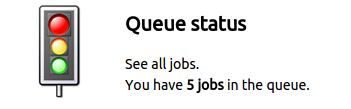
Click on the button to get a detailed view of the job queue.
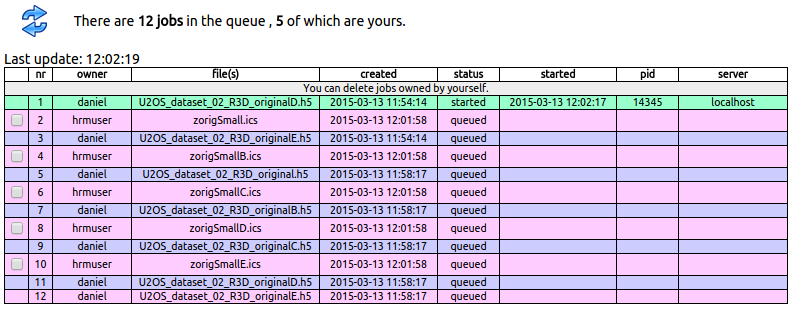
HRM manages the deconvolution of multiple jobs owned by different users through a smart queue. The job being processed is marked in green.
To delete any of your jobs, select them in the queue view and click
 .
.
Note
Depending on the HRM configuration settings, a notification email will be sent to the job owner when the job is finished.
If the job’s result seems wrong, try to verify if there is a mistake in the settings. Contact the HRM administrator otherwise.