Launch the job (5/5)¶
In this last step several summaries display all the parameters with which the job will be submitted.
The output format of the restored images can be adapted with the top drop-down widget.
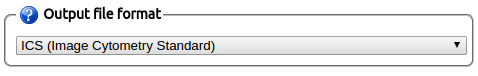
- ICS, ICS2 and HDF5: support multi-channel images, 32 bit dynamic range (preserve all image details) and all the microscopic metadata parameters. Furthermore, their compression level is very good, since deconvolved images often contain background regions with near 0 intensities the compression algorithms typically do a great job. These are the recommended formats for further work with Huygens.
- TIFF: this format can be used for analysis such as counting or segmentation, but not for quantification.
- IMS, OME-XML, R3D: formats offered for compatibility with other programs.
Next, review the parameters. First the image paramters. Notice that it’s
possible to go back to the corresponding template editor by clicking on
 :
:
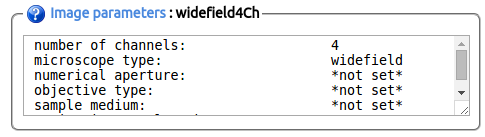
Then the restoration parameters. Click on  to
change the parameter selection.
to
change the parameter selection.
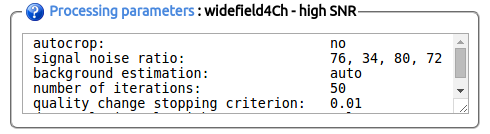
And lastly the analysis parameters. Click on  for
further changes.
for
further changes.
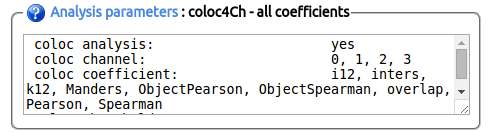
To change the image selection click on  .
.
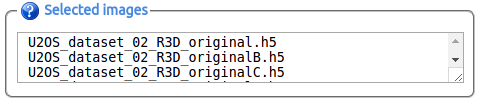
Finally submit the job by pressing  .
.