Channels¶
In order to be able to investigate any combination of two channels present in your images, select here which channels must be studied.
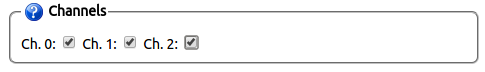
The selection shown in the figure above will trigger colocalization analysis on channels:
- 0 and 1,
- 0 and 2,
- 1 and 2.
And so forth for images with up to 5 channels (HRM’s limit). Thus, this allows for large scale colocalization in batch mode.