Select images (1/5)¶
In step 1 -  Select Images - the user can add images
for deconvolution. A batch of images with the same properties can be selected
with Ctrl+click or Shift+click and added in one go.
Select Images - the user can add images
for deconvolution. A batch of images with the same properties can be selected
with Ctrl+click or Shift+click and added in one go.
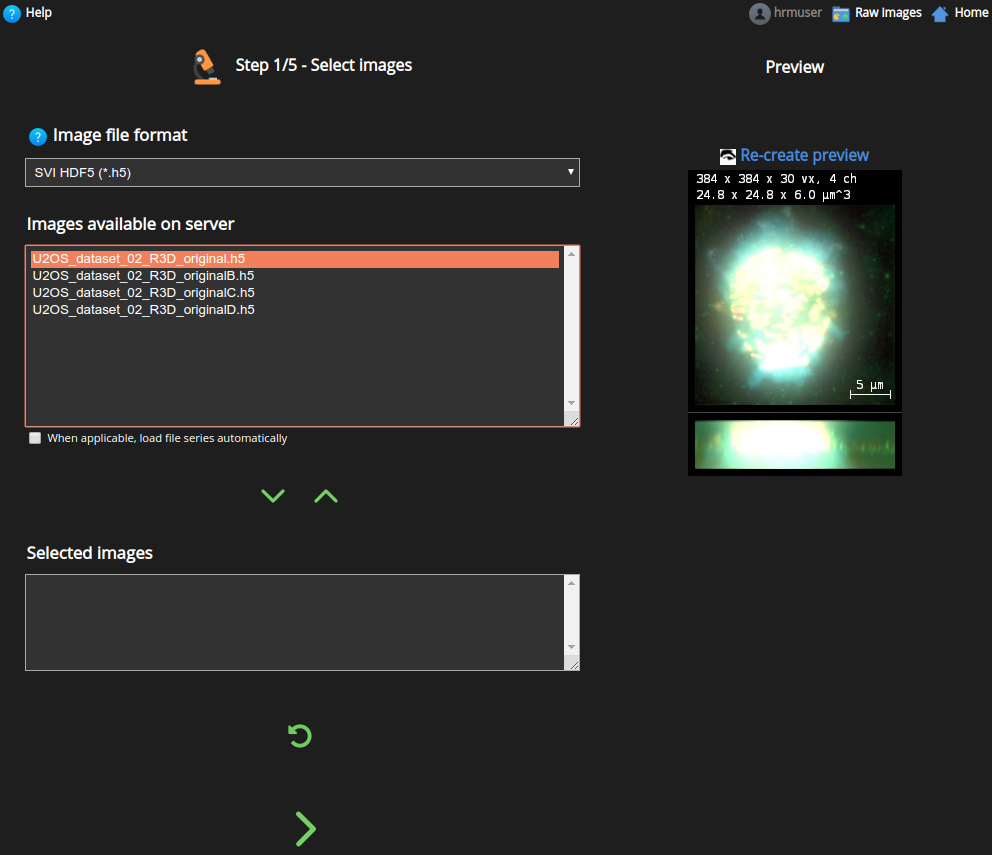
Select the file format of the batch from the drop down widget and use

 to add images to the batch selection.
to add images to the batch selection.
Note
Keep in mind that the images of a batch must share the same microscopic parameters in order to obtain good deconvolution results because they will be restored with the same settings. This is generally true if the images are recorded with the same setup.
When an image is selected a preview is displayed on the right panel
whenever possible. If not yet available, the user can click on
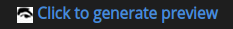 to generate the preview on the fly.
to generate the preview on the fly.
Note
Image previews also display the image dimensions and sampling sizes in an overlay. This will be useful to know in the subsequent steps.