Using a measured PSF¶
This option will only appear if ‘measured PSF’ was selected as PSF Type in a previous step.
Distilled PSFs need to be created beforehand using Huygens Professional and uploaded to the Raw images folder.
Note
One PSF image per channel. Mltichannel PSFs are not supported.
When presented with the Distilled PSF file selection window,
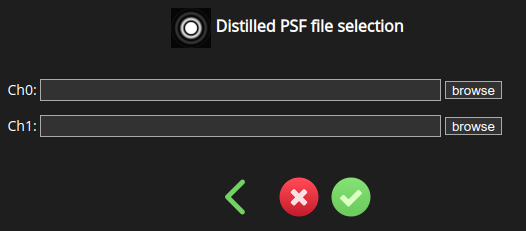
browse for the distilled PSF appropriate for the channel(s) of the image.
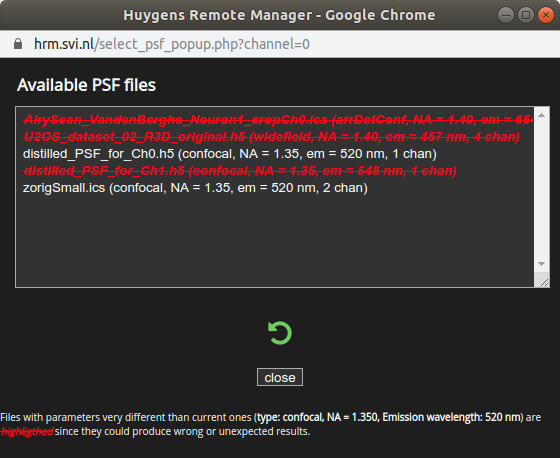
Select the PSF file and click close. Repeat for all channels.
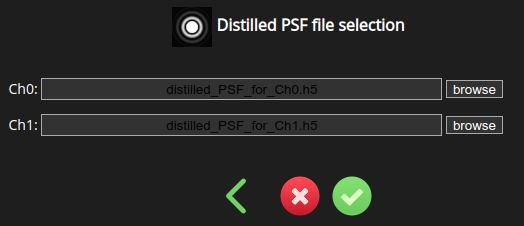
Afterwards, press save and return to the image parameter selection page.
Note
Files that can’t work as PSFs for the selected image(s) are crossed off and displayed in red.