Background mode¶
The background is a more or less constant value which is added to the image.
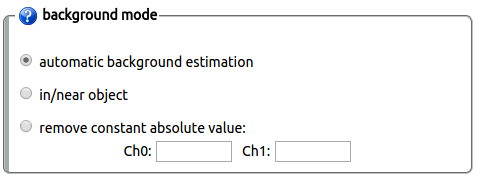
Three options are available for background correction. These options can return slightly different values so this choice can affect the deconvolution result:
- Automatic background estimation: This estimation usually works well. The background is estimated within a region with a low mean value.
- In/near object: The background is estimated around intensity peaks. This option can be interesting, for example, when having bright little objects in a cell with a strong cytoplasmic background.
- Remove constant absolute value: To make sure that the same background level is removed from all the images in the batch, insert manually a measured mean background for each channel. This option is typically useful for those interested in doing fluorescence quantification or stitching.