Array Detector Reduction Mode¶
This option will only be shown when restoring Array Detector images (Airyscan, SPAD, etc). Array Detector images contain one acquisition per detector. The user can tell Huygens how to combine the data from all the detectors for deconvolution.
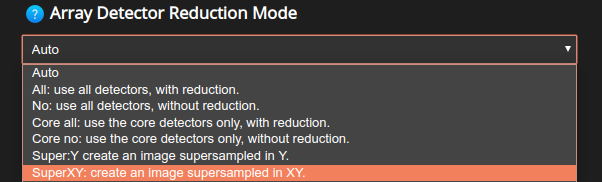
The following options are possible:
- All: the images from all detectors are centered and combined, thus increasing the SNR. The resulting, combined image is then deconvolved.
- No: the independent detectors are not combined prior to deconvolution. They are used as separate inputs of a ‘parallel’ deconvolution.
- Core all: Same as All but taking into account the central detectors only.
- Core no: Same as No but taking into account the central detectors only.
- SuperY: Create an image with 4 times as many samples in Y. This is mostly useful when dealing with images recorded with the Zeiss Airyscan in fast mode.
- SuperXY: Create an image with double the samples in X and Y. Thus, producing an image with 4 times more samples. This is a good option when dealing with images that have been acquired well under the Nyquist sampling rate.
- Auto: Automatic selection of one of the above mentioned modes depending on the microscopic parameters and detector model of the image.
In all cases the SNR value specified in Signal to Noise ratio is for the central detector. Huygens will scale the SNR for the combined detectors automatically.