Introduction#
The HRM is a collaborative open-source interface to Huygens Core for multi-user, web-based, scheduled, batch deconvolution.
The Huygens Remote Manager (HRM) enables large groups of users to work with Huygens on a central system through an easy-to-use interface. HRM is web-based and therefore easily accessible from your workstation, home PC, tablet or smart phone.
An HRM server can distribute work among several processing machines smartly, which allows for intelligent use of hardware and fast processing times. It features an intelligent queue that switches among the jobs of all users.

Who makes HRM#
HRM is an open source project, this means that the code is freely accessible and it can be adapted and modified to any needs by any user.
HRM is a joined collaboration of Huygens users from:
Montpellier RIO Imaging,
Facility for Advanced Imaging and Microscopy at the Friedrich Miescher Institute (FMI, Basel),
The BioImaging and Optics Platform at the Ecole Polytechnique Fédérale de Lausanne,
The Department of Biosystems Science and Engineering at the ETH Zürich,
The Leibniz Institute for Neurobiology (Magdeburg),
The Combinatorial Neuroimaging facility (Magdeburg),
The Imaging Core Facility at the Biozentrum (University of Basel).
The University of Fribourg.
The Microscopy and Image Analysis Platform of the University of Freiburg.
The University of Manchester.
Scientific Volume Imaging participates in this project by contributing its experience in deconvolution and software engineering.
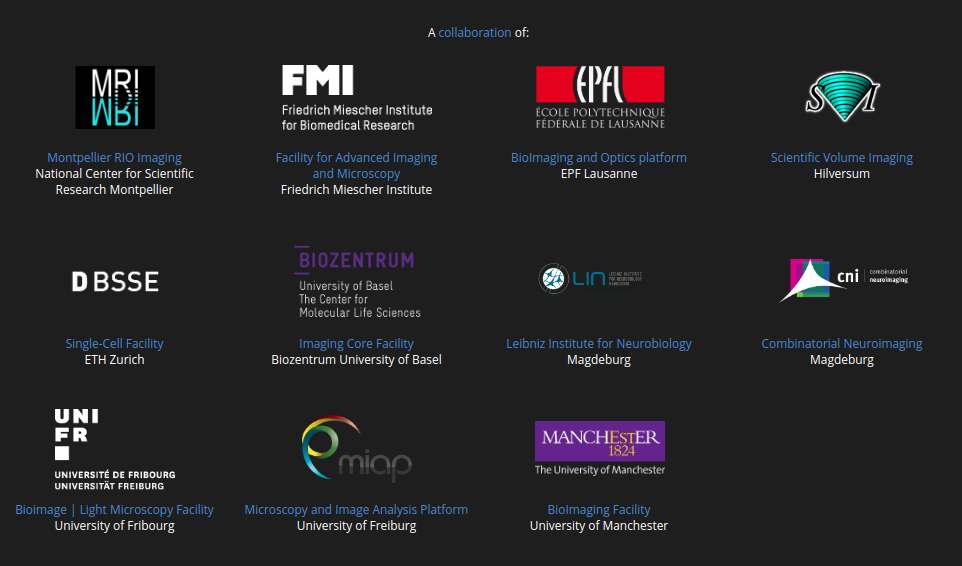
Where to find HRM#
HRM is a free and open source project, and can be found on http://huygens-rm.org. The source code is hosted on https://github.com/aarpon/hrm.
More information about HRM and links to other HRM resources can be found in this online article of the SVI Wiki. Instructions for online testing, downloading and installing HRM are also linked on that page.
Installing HRM on a regular web server is not very difficult. Please consult the Installation instructions and the SVI Wiki.